One of the most common ways in which a computer becomes virus-infected is that its user actively causes the virus to run, not realizing that the file being opened could contain a virus. This can happen when, for example, you double-click a virus-infected attachment to an e-mail message.
Viruses are sometimes compressed inside Zip files, which are then sent as e-mail attachments. When you receive a Zip file as an e-mail attachment, double-clicking the attachment will open the Zip file in WinZip (or whatever Zip utility is installed on your system). If, within your Zip utility, you then double-click the virus-infected file, the virus can run and your computer can become infected. (An up-to-date virus scanner, scanning files in real time, will stop most infections, but the newest viruses may escape detection.)
One reason that viruses are able to spread is that double-clicking a file has historically been a safe thing to do. It is easy to casually double-click a file received as an e-mail attachment, or a file within a Zip file received as an e-mail attachment.
Unfortunately, because of the recent proliferation of viruses, it is no longer safe to routinely double-click files, especially files received as attachments to suspicious e-mail messages or downloaded from untrusted web sites. This issue has become so important that recent versions of Internet Explorer and of e-mail programs such as Outlook, Outlook Express, and Windows Mail warn you when you are about to work with potentially unsafe file types.
Because Zip files can sometimes contain virus-infected files, this version of WinZip displays similar warnings in certain situations when a Zip file that you are working with contains files of potentially unsafe types.
About Potentially Unsafe File Types
The file type of a file, sometimes referred to as its extension, is the last portion of the name of the file. For example, if you have a file called "memo.doc", the last portion of the name of the file (that is, the portion following the final period) is "DOC". This file therefore has a file type of DOC, and would sometimes be referred to as a DOC file or a .DOC file.
Windows generally uses the file type to decide how the file will be handled when you double-click the file's icon. For example, DOC files most often contain Microsoft Word documents; if you double-click a DOC file and Microsoft Word is installed on your system, Windows will open the file in Microsoft Word.
As a second example, the file "game.exe" has a file type of EXE. This type of file normally contains a program, and if you double-click it, Windows will run the program.
The EXE file type is an example of a potentially unsafe file type. While the vast majority of EXE files that you are likely to encounter are safe and useful, malicious individuals sometimes write programs that can harm your computer and distribute them in the form of EXE files.
There are a number of other file types that are often considered to be potentially unsafe because they have been used to spread viruses. There is no definitive list of these file types that everyone would agree with, and to some extent the list is constantly changing, but here is a short list that is being used:
ADE, ADP, APP, ASA, ASP, BAS, BAT, CER, CHM, CMD, COM, CPL, CRT, CSH, DLL, EXE, FXP, HLP, HTA, HTM, HTML, HTR, INF, INS, ISP, ITS, JS, JSE, KSH, LNK, MAD, MAF, MAG, MAM, MAQ, MAR, MAS, MAT, MAU, MAV, MAW, MDA, MDB, MDE, MDT, MDW, MDZ, MHT, MHTM, MHTML, MSC, MSI, MSP, MST, OCX, OPS, PCD, PIF, PRF, PRG, REG, SCF, SCR, SCT, SHB, SHS, TMP, URL, VB, VBE, VBS, VBX, VSMACROS, VSS, VST, VSW, WS, WSC, WSF, WSH, XSL
All of these file types have legitimate uses under appropriate circumstances. The simple fact that a file is one of the types listed above does not mean that there is something "wrong" with the file or that it is infected with a virus. But if you receive a file with one of these types from an untrusted source or in unexpected or suspicious circumstances, you should not work with the file until you are sure that it is safe.
Of course, as mentioned above, there is no definitive list of which file types are safe or unsafe, so even with file types that are not on the above list, you should use appropriate cautions.
Thursday 2 July 2015
Monday 13 April 2015
5 Differences Between Social Media and Social Networking
The differences between social media
and social networking are just about as vast as night and day. There are
some key differences and knowing what they are can help you gain a better
understanding on how to leverage them for your brand and business.
1. By Any
Definition
Social media is a way to transmit, or
share information with a broad audience. Everyone has the opportunity to create
and distribute. All you really need is an internet connection and you're off to
the races.
On the other hand, social networking
is an act of engagement. Groups of people with common interests, or like-minds,
associate together on social networking sites and build relationships through
community.
2. Communication
Style
Social media is more akin to a
communication channel. It's a format that delivers a message. Like television,
radio or newspaper, social media isn't a location that you visit. Social media
is simply a system that disseminates information ‘to' others.
With social networking, communication
is two-way. Depending on the topic, subject matter or atmosphere, people
congregate to join others with similar experiences and backgrounds.
Conversations are at the core of social networking and through them
relationships are developed.
3. Return on
Investment
It can be difficult to obtain precise
numbers for determining the ROI from social media. How do you put a numeric
value on the buzz and excitement of online conversations about your brand,
product or service? This doesn't mean that ROI is null, it just means that the tactics
used to measure are different. For instance, influence, or the depth of
conversation and what the conversations are about, can be used to gauge ROI.
Social networking's ROI is a bit more
obvious. If the overall traffic to your website is on the rise and you're
diligently increasing your social networking base, you probably could attribute
the rise in online visitors to your social efforts.
4. Timely
Responses
Social media is hard work and it
takes time. You can't automate individual conversations and unless you're a
well-known and established brand, building a following doesn't happen
overnight. Social media is definitely a marathon and not a sprint.
Because social networking is direct
communication between you and the people that you choose connect with, your
conversations are richer, more purposeful and more personal. Your network
exponentially grows as you meet and get introduced to others.
5. Asking or
Telling
A big no-no on with social media is
skewing or manipulating comments, likes, diggs, stumbles or other data, for
your own benefit (personal or business). Asking friends, family, co-workers or
anyone else to cast a vote just to cast it, doesn't do anyone much good for
anyone and it can quickly become a PR nightmare if word leaks out about dishonest
practices.
With social networking, you can tell
your peers about your new business or blog and discuss how to make it a
success. The conversations that you create can convert many people into loyal
fans, so it's worth investing the time.
Social media and social networking do
have some overlap, but they really aren't the same thing. Knowing that they're
two separate marketing concepts can make a difference in how you position your
business going forward.
Monday 9 March 2015
10 Lessons Your Competitors Can Teach You About Content Marketing
There is nothing wrong with a healthy dose of competition. In fact, competition shows that each party is striving to do their absolute best in order to meet some sort of overall goal. In the world of content Marketing , competition can be a bit cutthroat to be seen as the best of the best. Every company wants to be the industry thought leader, the go-to source for quality content or products, and the big brand name that instantly enters clients’ minds. It is a big world out there in content Marketing
, competition can be a bit cutthroat to be seen as the best of the best. Every company wants to be the industry thought leader, the go-to source for quality content or products, and the big brand name that instantly enters clients’ minds. It is a big world out there in content Marketing , and competition can feel like it is lurking in every corner.
, and competition can feel like it is lurking in every corner.
If you think that this is a bad thing, it might be time to Change your tune. Sure, competitors can get in your way, but what I’m trying to show you is that there is a lot that you can learn from them. Whether you are the competitive type or not, analyzing the competition can bring big benefits to your own business. Let’s take a look at what your competitors can teach you about content.
your tune. Sure, competitors can get in your way, but what I’m trying to show you is that there is a lot that you can learn from them. Whether you are the competitive type or not, analyzing the competition can bring big benefits to your own business. Let’s take a look at what your competitors can teach you about content.
1. Competitors Help You Find Prime Marketing Opportunities. If you are in an older industry that is generally stuck in the 80s advertising mindset, this is a prime opportunity for your company to rise to the top. Take the vacuum industry, for example. Remember when salesmen would go door-to-door selling vacuums, and it actually worked? It is relatively safe to say that, in 2014, door-to-door sales are not what they used to be.
You would be surprised with how many industries are out of touch with modern Marketing techniques. This may be more prevalent in smaller towns, but industries such as home improvement and plumbing have huge opportunity to out scale their competitors with modern techniques. A little bit of Content
techniques. This may be more prevalent in smaller towns, but industries such as home improvement and plumbing have huge opportunity to out scale their competitors with modern techniques. A little bit of Content and social media Marketing can go a long way for small town businesses.
and social media Marketing can go a long way for small town businesses.
If you happen to be one of those small town business owners, and your competitors insist that old marketing still works in today’s Market , the door is wide open for you to dominate your niche with great content. Their refusal to get with the times can quickly put dollars in your pocket, and put you on the fast track to becoming a thought leader in your industry.
, the door is wide open for you to dominate your niche with great content. Their refusal to get with the times can quickly put dollars in your pocket, and put you on the fast track to becoming a thought leader in your industry.
2. Competitors Can Show You How To Use Social Media (The Right Way). Thanks to social media, it is easy to see how your competitors handle CUSTOMER SERVICE issues on platforms like Facebook and Twitter. In general, responding to customer inquiries as quickly as possible is best etiquette. Unfortunately, many companies drop the ball when it comes to customer service on social media. Analyzing your competitors’ response time and customer conversations can give you great insight on how to handle your own customer issues.
issues on platforms like Facebook and Twitter. In general, responding to customer inquiries as quickly as possible is best etiquette. Unfortunately, many companies drop the ball when it comes to customer service on social media. Analyzing your competitors’ response time and customer conversations can give you great insight on how to handle your own customer issues.
Competitor social media profiles will also leave clues for what content is performing the best and drumming up the most engagement. If you are scoping out the competition on Facebook for content ideas, take a look at how many likes, SHARES , and re-tweets their content has. This will give you an idea of what kind of content can work for your company, too.
, and re-tweets their content has. This will give you an idea of what kind of content can work for your company, too.
3. Competitors Can Teach You How To Be a Real Person (With Content). All too often, companies can market themselves with little to no personality elements. Lack of personality in content Marketing can be a big turn off to your audience. Customers want to feel as if they are engaging with a human, not a robot. Using scripted responses on your website with content that is dryer than a textbook will put almost any prospective customer to sleep. If you want to drive away sales, un-engaging content might just do the trick.
can be a big turn off to your audience. Customers want to feel as if they are engaging with a human, not a robot. Using scripted responses on your website with content that is dryer than a textbook will put almost any prospective customer to sleep. If you want to drive away sales, un-engaging content might just do the trick.
On the other side of the coin, injecting a little personality into your content can go a long way. There are several ways to implement this technique without going over board, such as:
· Make fun of yourself
· Tell a story
· Ask questions
· Respond to questions
· Add humor
These are just a few ways of keeping your content a little less dry, and showing that you are, in fact, human. Writing with personality can be a little tricky to master, but you will be a STEP ahead of the ho-hum content produced by your competitor.
ahead of the ho-hum content produced by your competitor.
4. Competitors Can Force You to Up Your Content Game. If your competitors happen to be successful content marketers that hit the nail on the head almost every time, you know that are faced with some tough competition. Instead of throwing in the towel and envying their every keystroke, you can turn the situation around and come up with some smart Marketing of your own.
of your own.
5. Competitors Can Help You Find Content Gaps. Once you understand what makes great content, it is easy to spot gaps and missing information within the content of your competitors. Even if the content gaps are not so obvious, customer comments can leave clues. Take your time to read through your competitors’ comments section, and take Note of questions customers are asking.
Finding content gaps from competitors is beneficial to you for several reasons. First, it gives you an Opportunity to create brand new content that the competition was not able to provide. Second, it helps to position you as a thought leader. Lastly, it helps you be seen as a reliable and educational resource in your industry. The best content always educates, entertains, and provides value to the audience. Filling in content gaps give you the ability to meet the criteria from all of the above.
to create brand new content that the competition was not able to provide. Second, it helps to position you as a thought leader. Lastly, it helps you be seen as a reliable and educational resource in your industry. The best content always educates, entertains, and provides value to the audience. Filling in content gaps give you the ability to meet the criteria from all of the above.
6. Competitors Help Teach You The Value of Good Content. Have you ever visited a website that did not contain the information you were looking for? If so, what did you do next? I am willing to bet that you Clicked the back button and went to another source to get your information. Am I right?
back button and went to another source to get your information. Am I right?
7. Competitors Can Teach You a Content SCHEDULE . If your competitor is on top of their content game, pay close attention to their publishing schedule. How frequently do they post new content? This matters because you can be prepared with similar content around a similar publishing schedule, which will keep competitors on their toes.
. If your competitor is on top of their content game, pay close attention to their publishing schedule. How frequently do they post new content? This matters because you can be prepared with similar content around a similar publishing schedule, which will keep competitors on their toes.
Analyzing your competitor’s schedule is also beneficial, because you will get an idea of what kind of content works best in your industry. Use their schedule to build your own base schedule with your own fresh content.
8. Competitors Can Teach You About Content Curating. Content curating is the act of Sharing third party blogs, articles, and other forms of content to your own audience. When you are creating content, you want to find the best possible content available in your industry. Sometimes, that content happens to come from your competitors. When this happens, there is no need to hold back Sharing
third party blogs, articles, and other forms of content to your own audience. When you are creating content, you want to find the best possible content available in your industry. Sometimes, that content happens to come from your competitors. When this happens, there is no need to hold back Sharing competitor content. In fact, you can actually benefit from curating competitor content for several reasons.
competitor content. In fact, you can actually benefit from curating competitor content for several reasons.
· Curating competitor content can help you establish relationships with said competitor. You might be competitors, but that does not mean that you are always at war. Good and valuable content deserves to be shared, and your audience will THANK YOU for it.
for it.
· Curating competitor content also puts you in the position as a thought leader, as you are not afraid to admit when your competitor created something spectacular.
· This form of curated content also helps with branding. Since the two of you are in the same industry, sharing content gives you an opportunity to build your name in your industry and establish credibility.
Curating content from your competitor does not equal defeat. It means that a door has opened to new content Marketing opportunities, and possibly new and lasting relationships.
opportunities, and possibly new and lasting relationships.
9. Competitors Can Teach You About Repurposing Content. If you are running short on ideas for your own content, you can repurpose competitor content with your own twist. Blog posts can be turned into slide shows, info graphics, and even videos. The trick to repurposing competitor content is adding your own twist. For example, you don’t want to repurpose a blog post into a slide show with the same exact information. Use that content to branch off into another Direction that provides value, enhance the presentation, or find a better and smarter way to turn that topic into an influential piece of content.
that provides value, enhance the presentation, or find a better and smarter way to turn that topic into an influential piece of content.
10. Competitors Can Help You Find Your Content Identity. Like I mentioned at the beginning of this post, everyone wants to the thought leader in their industry. If you are just starting out with content Marketing , you might not be too sure as to what message you are trying to convey to your audience. The key here is to fill your content with what your competition is lacking. This can take a bit of serious brainstorming and creativity, but finding your identity is essential to building your brand and creating the most compelling content possible. Once you have your voice and understand your customers’ needs, your competition doesn’t stand a chance.
, you might not be too sure as to what message you are trying to convey to your audience. The key here is to fill your content with what your competition is lacking. This can take a bit of serious brainstorming and creativity, but finding your identity is essential to building your brand and creating the most compelling content possible. Once you have your voice and understand your customers’ needs, your competition doesn’t stand a chance.
As you can see, there is a lot to be learned of content Marketing from your competition. However, once you become a content Marketing
from your competition. However, once you become a content Marketing rock star in your own field, they can learn a thing or two from you, too.
rock star in your own field, they can learn a thing or two from you, too.
 , competition can be a bit cutthroat to be seen as the best of the best. Every company wants to be the industry thought leader, the go-to source for quality content or products, and the big brand name that instantly enters clients’ minds. It is a big world out there in content Marketing
, competition can be a bit cutthroat to be seen as the best of the best. Every company wants to be the industry thought leader, the go-to source for quality content or products, and the big brand name that instantly enters clients’ minds. It is a big world out there in content Marketing , and competition can feel like it is lurking in every corner.
, and competition can feel like it is lurking in every corner.If you think that this is a bad thing, it might be time to Change
 your tune. Sure, competitors can get in your way, but what I’m trying to show you is that there is a lot that you can learn from them. Whether you are the competitive type or not, analyzing the competition can bring big benefits to your own business. Let’s take a look at what your competitors can teach you about content.
your tune. Sure, competitors can get in your way, but what I’m trying to show you is that there is a lot that you can learn from them. Whether you are the competitive type or not, analyzing the competition can bring big benefits to your own business. Let’s take a look at what your competitors can teach you about content.1. Competitors Help You Find Prime Marketing Opportunities. If you are in an older industry that is generally stuck in the 80s advertising mindset, this is a prime opportunity for your company to rise to the top. Take the vacuum industry, for example. Remember when salesmen would go door-to-door selling vacuums, and it actually worked? It is relatively safe to say that, in 2014, door-to-door sales are not what they used to be.
You would be surprised with how many industries are out of touch with modern Marketing
 techniques. This may be more prevalent in smaller towns, but industries such as home improvement and plumbing have huge opportunity to out scale their competitors with modern techniques. A little bit of Content
techniques. This may be more prevalent in smaller towns, but industries such as home improvement and plumbing have huge opportunity to out scale their competitors with modern techniques. A little bit of Content and social media Marketing can go a long way for small town businesses.
and social media Marketing can go a long way for small town businesses.If you happen to be one of those small town business owners, and your competitors insist that old marketing still works in today’s Market
 , the door is wide open for you to dominate your niche with great content. Their refusal to get with the times can quickly put dollars in your pocket, and put you on the fast track to becoming a thought leader in your industry.
, the door is wide open for you to dominate your niche with great content. Their refusal to get with the times can quickly put dollars in your pocket, and put you on the fast track to becoming a thought leader in your industry.2. Competitors Can Show You How To Use Social Media (The Right Way). Thanks to social media, it is easy to see how your competitors handle CUSTOMER SERVICE
 issues on platforms like Facebook and Twitter. In general, responding to customer inquiries as quickly as possible is best etiquette. Unfortunately, many companies drop the ball when it comes to customer service on social media. Analyzing your competitors’ response time and customer conversations can give you great insight on how to handle your own customer issues.
issues on platforms like Facebook and Twitter. In general, responding to customer inquiries as quickly as possible is best etiquette. Unfortunately, many companies drop the ball when it comes to customer service on social media. Analyzing your competitors’ response time and customer conversations can give you great insight on how to handle your own customer issues.Competitor social media profiles will also leave clues for what content is performing the best and drumming up the most engagement. If you are scoping out the competition on Facebook for content ideas, take a look at how many likes, SHARES
 , and re-tweets their content has. This will give you an idea of what kind of content can work for your company, too.
, and re-tweets their content has. This will give you an idea of what kind of content can work for your company, too.3. Competitors Can Teach You How To Be a Real Person (With Content). All too often, companies can market themselves with little to no personality elements. Lack of personality in content Marketing
 can be a big turn off to your audience. Customers want to feel as if they are engaging with a human, not a robot. Using scripted responses on your website with content that is dryer than a textbook will put almost any prospective customer to sleep. If you want to drive away sales, un-engaging content might just do the trick.
can be a big turn off to your audience. Customers want to feel as if they are engaging with a human, not a robot. Using scripted responses on your website with content that is dryer than a textbook will put almost any prospective customer to sleep. If you want to drive away sales, un-engaging content might just do the trick.On the other side of the coin, injecting a little personality into your content can go a long way. There are several ways to implement this technique without going over board, such as:
· Make fun of yourself
· Tell a story
· Ask questions
· Respond to questions
· Add humor
These are just a few ways of keeping your content a little less dry, and showing that you are, in fact, human. Writing with personality can be a little tricky to master, but you will be a STEP
 ahead of the ho-hum content produced by your competitor.
ahead of the ho-hum content produced by your competitor.4. Competitors Can Force You to Up Your Content Game. If your competitors happen to be successful content marketers that hit the nail on the head almost every time, you know that are faced with some tough competition. Instead of throwing in the towel and envying their every keystroke, you can turn the situation around and come up with some smart Marketing
 of your own.
of your own.5. Competitors Can Help You Find Content Gaps. Once you understand what makes great content, it is easy to spot gaps and missing information within the content of your competitors. Even if the content gaps are not so obvious, customer comments can leave clues. Take your time to read through your competitors’ comments section, and take Note of questions customers are asking.
Finding content gaps from competitors is beneficial to you for several reasons. First, it gives you an Opportunity
 to create brand new content that the competition was not able to provide. Second, it helps to position you as a thought leader. Lastly, it helps you be seen as a reliable and educational resource in your industry. The best content always educates, entertains, and provides value to the audience. Filling in content gaps give you the ability to meet the criteria from all of the above.
to create brand new content that the competition was not able to provide. Second, it helps to position you as a thought leader. Lastly, it helps you be seen as a reliable and educational resource in your industry. The best content always educates, entertains, and provides value to the audience. Filling in content gaps give you the ability to meet the criteria from all of the above.6. Competitors Help Teach You The Value of Good Content. Have you ever visited a website that did not contain the information you were looking for? If so, what did you do next? I am willing to bet that you Clicked the
 back button and went to another source to get your information. Am I right?
back button and went to another source to get your information. Am I right?7. Competitors Can Teach You a Content SCHEDULE
 . If your competitor is on top of their content game, pay close attention to their publishing schedule. How frequently do they post new content? This matters because you can be prepared with similar content around a similar publishing schedule, which will keep competitors on their toes.
. If your competitor is on top of their content game, pay close attention to their publishing schedule. How frequently do they post new content? This matters because you can be prepared with similar content around a similar publishing schedule, which will keep competitors on their toes.Analyzing your competitor’s schedule is also beneficial, because you will get an idea of what kind of content works best in your industry. Use their schedule to build your own base schedule with your own fresh content.
8. Competitors Can Teach You About Content Curating. Content curating is the act of Sharing
 third party blogs, articles, and other forms of content to your own audience. When you are creating content, you want to find the best possible content available in your industry. Sometimes, that content happens to come from your competitors. When this happens, there is no need to hold back Sharing
third party blogs, articles, and other forms of content to your own audience. When you are creating content, you want to find the best possible content available in your industry. Sometimes, that content happens to come from your competitors. When this happens, there is no need to hold back Sharing competitor content. In fact, you can actually benefit from curating competitor content for several reasons.
competitor content. In fact, you can actually benefit from curating competitor content for several reasons.· Curating competitor content can help you establish relationships with said competitor. You might be competitors, but that does not mean that you are always at war. Good and valuable content deserves to be shared, and your audience will THANK YOU
 for it.
for it.· Curating competitor content also puts you in the position as a thought leader, as you are not afraid to admit when your competitor created something spectacular.
· This form of curated content also helps with branding. Since the two of you are in the same industry, sharing content gives you an opportunity to build your name in your industry and establish credibility.
Curating content from your competitor does not equal defeat. It means that a door has opened to new content Marketing
 opportunities, and possibly new and lasting relationships.
opportunities, and possibly new and lasting relationships.9. Competitors Can Teach You About Repurposing Content. If you are running short on ideas for your own content, you can repurpose competitor content with your own twist. Blog posts can be turned into slide shows, info graphics, and even videos. The trick to repurposing competitor content is adding your own twist. For example, you don’t want to repurpose a blog post into a slide show with the same exact information. Use that content to branch off into another Direction
 that provides value, enhance the presentation, or find a better and smarter way to turn that topic into an influential piece of content.
that provides value, enhance the presentation, or find a better and smarter way to turn that topic into an influential piece of content.10. Competitors Can Help You Find Your Content Identity. Like I mentioned at the beginning of this post, everyone wants to the thought leader in their industry. If you are just starting out with content Marketing
 , you might not be too sure as to what message you are trying to convey to your audience. The key here is to fill your content with what your competition is lacking. This can take a bit of serious brainstorming and creativity, but finding your identity is essential to building your brand and creating the most compelling content possible. Once you have your voice and understand your customers’ needs, your competition doesn’t stand a chance.
, you might not be too sure as to what message you are trying to convey to your audience. The key here is to fill your content with what your competition is lacking. This can take a bit of serious brainstorming and creativity, but finding your identity is essential to building your brand and creating the most compelling content possible. Once you have your voice and understand your customers’ needs, your competition doesn’t stand a chance.As you can see, there is a lot to be learned of content Marketing
 from your competition. However, once you become a content Marketing
from your competition. However, once you become a content Marketing rock star in your own field, they can learn a thing or two from you, too.
rock star in your own field, they can learn a thing or two from you, too.
Friday 6 February 2015
5 Ways On How To Keep Up With Social Media
Ever wonder how to keep up with social media and the changes that seem to happen overnight? We’ve all done it. You wake up, check your Facebook and realize that everything has changed! The new landscape is confusing and you do not know where to start trying to navigate it. Then you think, “Wouldn’t it be great if I could keep up with the ever-changing social media environment and make all of these sites work for me?”
I’ve put together a simple cheat sheet on how to keep up with social media to help you stay up-to-date with the latest trends. The 5 tips below can help you avoid, or at least prepare, for this situation. Get educated, stay educated and here’s how:
Tip 1: Read Social Media News Sites Via RSS Feed Aggregators.
Industry analysts summarize and comment on the various updates to sites like Twitter, Facebook, LinkedIn, etc. These experts are usually the first ones to hear about these changes, so frequenting their sites will keep you informed as the updates are being released.
However, it can be time-consuming to comb through the sites and cherry-pick the articles that apply to you. Using an RSS Feed Aggregator (sometimes called Reader) to frequent social media news sites on a weekly or monthly basis will keep you in the loop.
Here are some suggestions on sites to follow:
Mashable
Social Media Today
Social Media Examiner
The Next Web
readwrite
If you are not familiar with RSS Feeds, there’s a great article on what they are and how to use them. And you can check out this post for some great suggestions on RSS Aggregators too.
Tip 2: Subscribe/Download And Listen To Podcasts.
Podcasts are audio or video episodes that you can subscribe to from an RSS Feed, watch in your browser or download to your computer. Just searching “social media podcasts” is a great starting place and below are some popular suggestions:
Social Media Today
The Next Web (TNW) Daily Dose
Lifehacker
Six Pixels of Separation
Tip 3: Subscribe To YouTube Channels.
Many social media companies and experts post educational videos about new updates in their field viaYouTube. Use the search term “social media”, then click the Filters drop-down and select Channel. Click Subscribe next to any channel you want and stay informed!
Some channel suggestions here:
Social Media Examiner
Social Media Agency
Ignite
Mashable
Tip 4: Follow Social Media Gurus On Twitter.
As you would guess, these experts share their thoughts on what’s new in social media via Twitter. Once you find a pundit you like, just click “Follow” and catch up on their tweets regularly.
The list below is a great starting place:
Mashable (@mashable/social-media)
David Pogue (@Pogue)
Jeff Bullas (@jeffbullas)
TechCrunch (@TechCrunch)
Jordan Gillette (@JordanGillette)
Tip 5: Make Some Social Media-Savvy Friends.
Run through your friends in your head. Do they talk your ear off about the latest Facebook feature or what’s new with Twitter? If so, then wonderful! They can be a great tool to keep up to date. If not, then you may want to consider joining a local club, attend meetups or social media events and make some new friends!
When you join these clubs or attend these events, you will rub elbows with social media-educated people who know how to stay relevant. Get their email address, friend them on Facebook, follow them on Twitter, add them to your Google+ Circles, and connect with them on LinkedIn. That way you can ask advice, as well as stay updated on their posts about social media.
I’ve put together a simple cheat sheet on how to keep up with social media to help you stay up-to-date with the latest trends. The 5 tips below can help you avoid, or at least prepare, for this situation. Get educated, stay educated and here’s how:
Tip 1: Read Social Media News Sites Via RSS Feed Aggregators.
Industry analysts summarize and comment on the various updates to sites like Twitter, Facebook, LinkedIn, etc. These experts are usually the first ones to hear about these changes, so frequenting their sites will keep you informed as the updates are being released.
However, it can be time-consuming to comb through the sites and cherry-pick the articles that apply to you. Using an RSS Feed Aggregator (sometimes called Reader) to frequent social media news sites on a weekly or monthly basis will keep you in the loop.
Here are some suggestions on sites to follow:
Mashable
Social Media Today
Social Media Examiner
The Next Web
readwrite
If you are not familiar with RSS Feeds, there’s a great article on what they are and how to use them. And you can check out this post for some great suggestions on RSS Aggregators too.
Tip 2: Subscribe/Download And Listen To Podcasts.
Podcasts are audio or video episodes that you can subscribe to from an RSS Feed, watch in your browser or download to your computer. Just searching “social media podcasts” is a great starting place and below are some popular suggestions:
Social Media Today
The Next Web (TNW) Daily Dose
Lifehacker
Six Pixels of Separation
Tip 3: Subscribe To YouTube Channels.
Many social media companies and experts post educational videos about new updates in their field viaYouTube. Use the search term “social media”, then click the Filters drop-down and select Channel. Click Subscribe next to any channel you want and stay informed!
Some channel suggestions here:
Social Media Examiner
Social Media Agency
Ignite
Mashable
Tip 4: Follow Social Media Gurus On Twitter.
As you would guess, these experts share their thoughts on what’s new in social media via Twitter. Once you find a pundit you like, just click “Follow” and catch up on their tweets regularly.
The list below is a great starting place:
Mashable (@mashable/social-media)
David Pogue (@Pogue)
Jeff Bullas (@jeffbullas)
TechCrunch (@TechCrunch)
Jordan Gillette (@JordanGillette)
Tip 5: Make Some Social Media-Savvy Friends.
Run through your friends in your head. Do they talk your ear off about the latest Facebook feature or what’s new with Twitter? If so, then wonderful! They can be a great tool to keep up to date. If not, then you may want to consider joining a local club, attend meetups or social media events and make some new friends!
When you join these clubs or attend these events, you will rub elbows with social media-educated people who know how to stay relevant. Get their email address, friend them on Facebook, follow them on Twitter, add them to your Google+ Circles, and connect with them on LinkedIn. That way you can ask advice, as well as stay updated on their posts about social media.
*Bonus* A little side note here: it doesn’t hurt to ask your kids or younger relatives. They are an endless source for social media education!
Staying up-to-speed with social media is essential to successful marketing and business these days. Taking action with these steps will help you stay educated and relevant. Now get out there and join the social media-machine!
Staying up-to-speed with social media is essential to successful marketing and business these days. Taking action with these steps will help you stay educated and relevant. Now get out there and join the social media-machine!
Monday 5 January 2015
How to stay safe on Facebook
Facebook, like any online or offline meeting place, carries with it some risks. Remember that you should apply the same common sense and safety rules as you do when you’re away from your computer. Don’t post your address, phone number or credit card details or any information that you wouldn’t share with a stranger on the street.
But Facebook itself has some structured safety procedures that all users should spend a bit of time getting to know.
Follow these step-by-step instructions to manage your Facebook security and privacy settings
Step 1: Go to Facebook and log in using your registered email address and password.
Step 2: Click the 'padlock' icon in the top left-hand corner of your Facebook page where the menu is shown. This will open a dropdown menu containing privacy shortcuts.
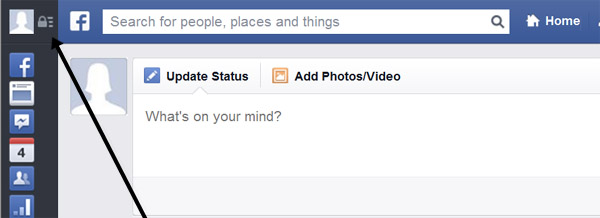
Step 3: Click Who can see my stuff?

You will be shown a list of options, including the ability to select whether anyone (public), friends or specific groups of friends can see your posts. You can also view your Timeline as another person (View As) to see how much they can see of your activity.
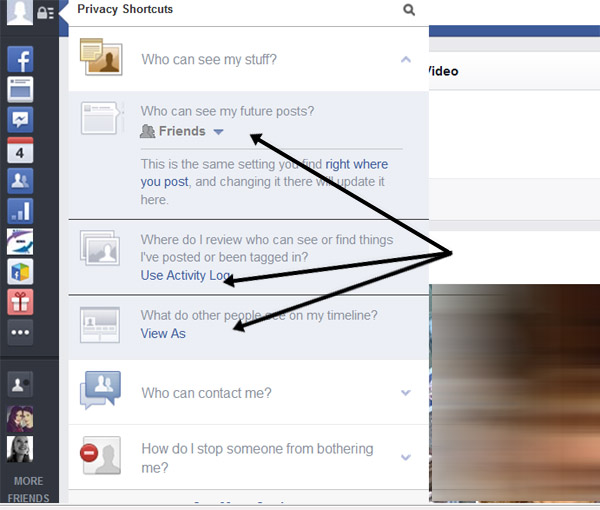
Step 4: Click Who can contact me? and you can filter which messages are sent through to your message inbox. For example, you could let anyone send you messages or you could set it so only friends can get in touch. You can also control who can send you a friend request, the default here is 'everyone'.
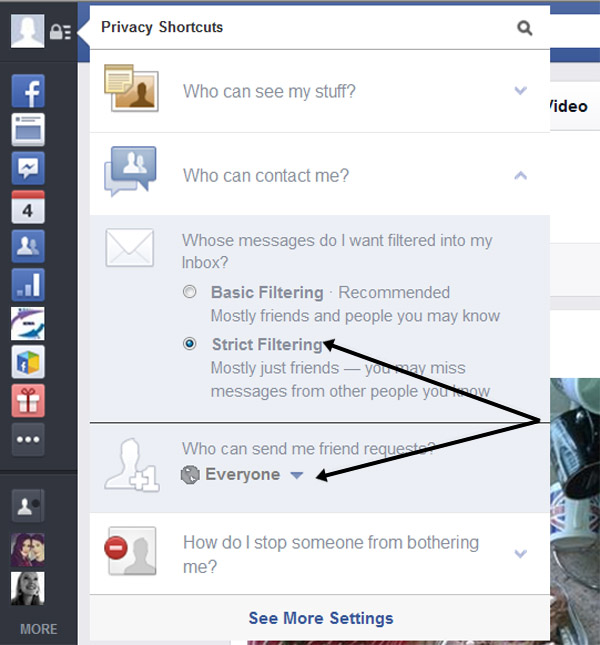
Step 5: If you ever receive unwanted messages or feel someone is bothering you through Facebook, you can select How do I stop someone from bothering me? and add the name or email address of the bothersome person.

Step 6: To control the privacy settings on your Timeline, first go to your own Timeline. Click next to Activity Log and choosing Timeline Settings. See our guide What is public on my Facebook Timeline? for more help with this.
Identity theft is always an issue on the internet. The more information you make available to everyone, the more possibilities there are for scammers to use it to defraud you. Allowing your full date of birth, maiden name or similar to show on public pages could give someone enough data to access your bank account.
Facebook takes safety seriously too, and runs a Family Safety Centre where you can read educational resources written specifically for parents, teachers and teens.
Done!
But Facebook itself has some structured safety procedures that all users should spend a bit of time getting to know.
Follow these step-by-step instructions to manage your Facebook security and privacy settings
Step 1: Go to Facebook and log in using your registered email address and password.
Step 2: Click the 'padlock' icon in the top left-hand corner of your Facebook page where the menu is shown. This will open a dropdown menu containing privacy shortcuts.
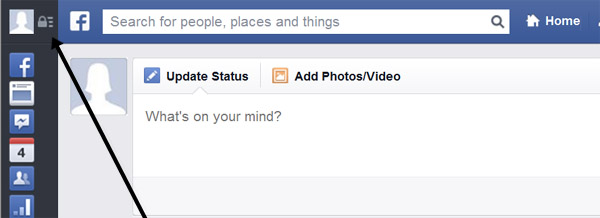
Step 3: Click Who can see my stuff?

You will be shown a list of options, including the ability to select whether anyone (public), friends or specific groups of friends can see your posts. You can also view your Timeline as another person (View As) to see how much they can see of your activity.
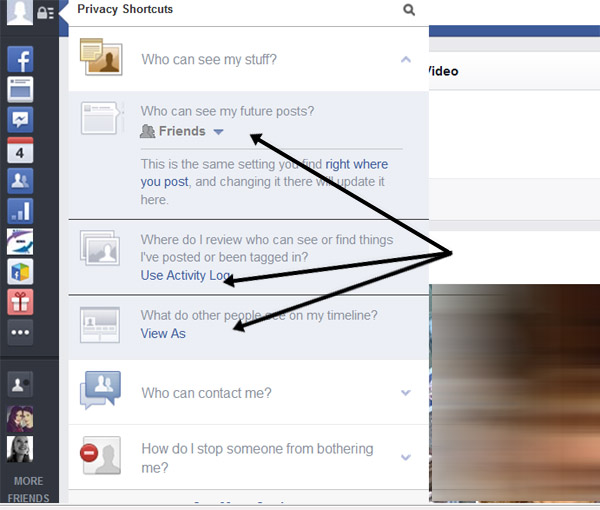
Step 4: Click Who can contact me? and you can filter which messages are sent through to your message inbox. For example, you could let anyone send you messages or you could set it so only friends can get in touch. You can also control who can send you a friend request, the default here is 'everyone'.
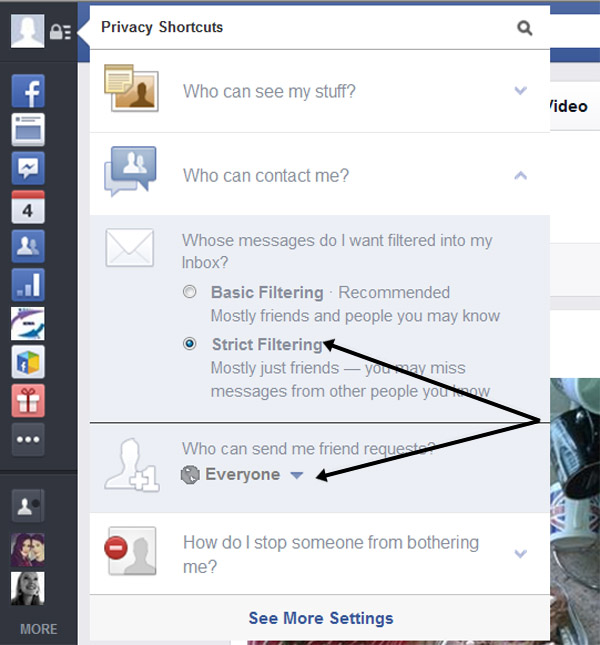
Step 5: If you ever receive unwanted messages or feel someone is bothering you through Facebook, you can select How do I stop someone from bothering me? and add the name or email address of the bothersome person.

Step 6: To control the privacy settings on your Timeline, first go to your own Timeline. Click next to Activity Log and choosing Timeline Settings. See our guide What is public on my Facebook Timeline? for more help with this.
Identity theft is always an issue on the internet. The more information you make available to everyone, the more possibilities there are for scammers to use it to defraud you. Allowing your full date of birth, maiden name or similar to show on public pages could give someone enough data to access your bank account.
Facebook takes safety seriously too, and runs a Family Safety Centre where you can read educational resources written specifically for parents, teachers and teens.
Done!
Thursday 18 December 2014
The 5 Best Strategic Marketing Ideas of the Past Decade
Every small business must have a functional and goal-oriented marketing strategy to survive the intense competition in the market today.
Of course, terms like marketing strategy may seem irrelevant to a small business owner who's struggling to take care of production, marketing, sales and administration activities single-handedly. But relying on ideas based on strategic marketing plans can help enhance the returns from your marketing efforts.
Here are the five best strategic marketing ideas of the past decade. If you want to stay ahead of your competition, try to incorporate them into your plans.
Know Your Competition
One popular modern strategic marketing idea is to focus on your customers' consumer habits. Take note of where else they shop or who else they order from, and what those businesses are doing to attract business. Are there potential customers who do not even consider the option of giving you business? Why are they so averse to even thinking about you? A more targeted marketing strategy will help you identify weaknesses in your promotional activities and selling strategies.
Get Everyone on the Same Page
Start treating your small business as a single organic unit. Remember that your customers don't distinguish between departments; a delayed delivery or bad sales experience affects the reputation of your business as a whole. To present a stronger team image and provide the best customer experience possible, make sure your production, sales, marketing and customer service teams are all on the same page, have the same priorities and are speaking with the same language. Every marketing plan should acknowledge that customers judge your small business as a whole.
Focus on the Entirety of the Customer Experience
Similarly, consider every aspect of the way your customers interact with you, from your outbound communications to the way you follow up after a sale. For example, using recycled paper for your print materials may enhance your business's environmentally friendly image among your customers. Hire employees who will represent your business well, even when they're not in the office. Make sure that when customers think of you, they think positively.
Know What's Working
It's difficult to calculate return on investment (ROI) when your advertising and promotional activities are limited to traditional solutions like banners and flyers. On the other hand, online marketing tools, social media and technological improvements make it easy to gauge what's working and what's not, and to do so in real time.
Based on your marketing spend and your sales, calculate the cost of reaching each customer. Monitor social media for immediate and accurate feedback from customers and stakeholders. And use social tools to determine the success or failure of your marketing strategy, and then make adjustments as necessary.
Don't be afraid to invest money now to get results later: Tablet computers can help your team track online metrics even on the move. A digital projector will facilitate group analysis of relevant marketing data and help you receive inputs from all your employees.
Stick with It
While it's alright to change course when something isn't working, your strategic marketing ideas will not work if your employees feel that your innovative ideas are mere fads, or if you make drastic changes too often. Alter your recruitment strategy and try to employ experienced and professional marketers who understand the importance of strategic marketing.
You will be doing a disservice to your business if you ignore these new marketing ideas. Do not expect results overnight. Strategic marketing, if implemented in a holistic manner, will yield fantastic and consistent returns over the long term.
Thursday 27 November 2014
The Good, the Bad and the Ugly of Social Media in the Workplace
There’s no doubt that Facebook participation can be an asset to any business. The question is, how can you use it to promote your products and company, yet be sure your team members are cautious in the way they use it?
What should the owner and office manager post? Where is the line between personal and professional? Knowing the good, the bad and the ugly of Facebook for business, your company can take full advantage of this tool and watch your business grow.
The Good
One benefit Facebook offers for business is it lets the customers and potential clients know your company on a personal level. Clients come to you for a relationship. They assume you know how to take care of their needs. Being accessible on social media sites helps your clients and customers feel connected to your company.
A Facebook page can also help bring people to your website. Customers will look for your presence on the Internet and a Facebook profile is just another way they can find you, leading them to your website to find out more information and possibly contact you.
Facebook can be a tremendous networking tool. Business pages on Facebook can elevate your website status through Search Engine Optimization. In addition, if you have a Facebook business page link on the opening page of your website, potential clients can feel that they know you and your office before coming in for their new customer experience. Several companies have gained new clients simply because of their Facebook page.
The Bad
A recent study of companies with 1,000 employees found that 8 percent of their employees have actually been dismissed for their behavior on sites like Facebook and LinkedIn. That’s double from the previous year.
Companies have also fired employees for sharing sensitive details about the business and their clients. In addition, team members have been sanctioned and fired for making unprofessional remarks about their boss via social networking sites.
The Ugly
Realize that even if you use Facebook privacy settings, you may still be in danger.
Remember going to high school and doing things you thought your parents would never know about and yet somehow they always found out? The same is true of social media. Avoid bad-mouthing your boss, co-worker or anyone in your professional life in such a public way on a public forum.
Every business should have specific guidelines that apply to social media use. There are two factors at work here: Employers need to be closely monitoring social media sites, and employees need to use common sense when posting about work life. Employees need to be careful about sharing sensitive information as well as making foolish remarks about their employer.
The owner needs to set the vision and goals for the office regarding social media with the help of the team with the development of a mission-driven ethical use policy.
Simple Guidelines
Following are some basic guidelines for using social media in business. The guidelines listed below must apply to every member of the team, including the owner.
• Never post anything that directly or indirectly insults customers, clients or the business itself.
• When posting on personal and social media sites, be nice and keep it clean. Develop verbal cue cards on “what to say and not to say” on social media. Have clearly developed expectations that apply to all team members.
• Consider leveraging your office’s Facebook profile to start positive conversations about your employees and your services. You can do this by regularly posting testimonials from current or past clients.
• With your customers’ permission, involve them in your efforts. You can do this by connecting with them and posting information about their business.
• If you have a personal page and a business page, consider your policy regarding clients who want to become your personal friend. One business owner lost a family of customers who requested to be his personal friend and he said “no.”
• Create a page in your office policy manual regarding Facebook and social media posting so each employee understands what to do and what not to do.
• Designate one or more specific employees to be responsible for posting on and updating your sites. Business page content will need to be updated frequently and consistently to ensure the Wall tab stays fresh. Carve out 1-2 hours/week for this responsibility dedicated to marketing on the web.
With a clearly established policy and understanding of the good, bad and the ugly, Facebook and social media can be a great asset to your business. By enforcing social media policies and following these guidelines, you’ll see great results from your efforts.
Subscribe to:
Posts (Atom)
